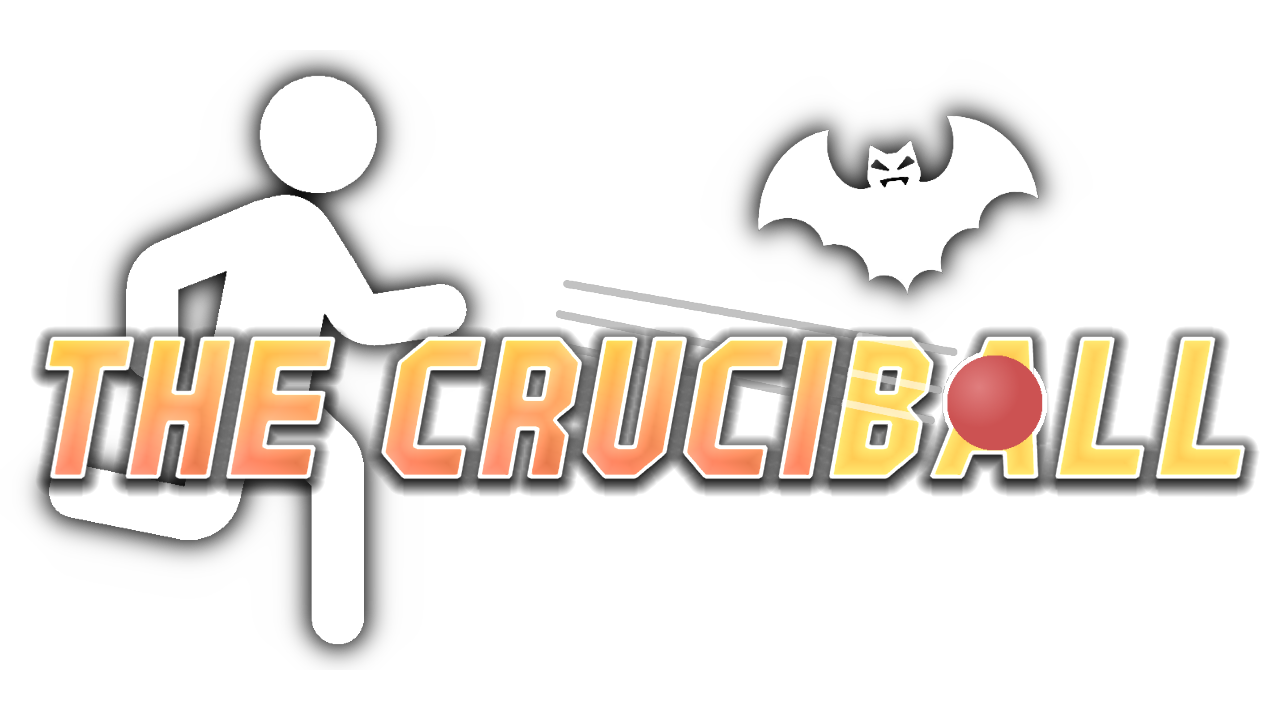Download The Cruciball on Steam!
The Cruciball is available on Steam. If you would like to setup and install the game yourself, you can purchase and run the game from Steam. You will also require some equipment to run the game for yourself.
If you want to fully experience The Cruciball, you will require equipment in order to project the game onto a wall and track ball throws. Here you can find information regarding exactly what equipment you will require to run the game. You can also support the game by using these affiliate links to purchase your equipment.
The Cruciball is intended to be experienced by throwing balls at enemies projected onto a wall, but it can also be played by clicking on a screen with a mouse. This is primarily an accessibility option, as the game is heavily balanced around the challenge of accurately throwing at moving enemies.
Projector:
Options:
- [BenqQ TH575]. Strongly recommended. 3800 lumens. 1080p at 60fps with 16ms latency.
- [BenQ TK700STi]. Recommended for 4K. 3000 lumens. 4K at 60fps with 16ms latency, or 1080p at 240fps with 4ms latency.
Requirements:
- - Ideally should be ceiling mounted in a protected cage.
- - At least 3000 lumens for bright projection.
- - Low latency highly recommended (< 20ms).
- - 1080p recommended.
2 Cameras:
Options:
- [ELP-USBFHD08S-L36]. Strongly recommended. 120fps at 720p, or 60fps at 1080p. Web-camera module without built-in case.
- [IF-USBFHD08S-MFV]. Recommended. 120fps at 720p, or 60fps at 1080p. Has built-in case and zoom lens.
Requirements:
- - Ideally should be wall-recessed or wall-mounted.
- - 120 frames per second highly recommended (at < 90fps a lot of accuracy is lost for fast moving balls).
- - 720p recommended.
Wall Surface:
Options:
- Unfortunately we are unable to provide you with a wall. Thankfully, The Cruciball is very adaptable to almost any location and calibration is very quick.
You will have to use a wall in your basement, at your gym, in a spare room, in your garage, etc..
Requirements:
- - Should be blank for a clear projection.
- - Must be able to withstand balls being thrown at it.
First Time Setup and Calibration
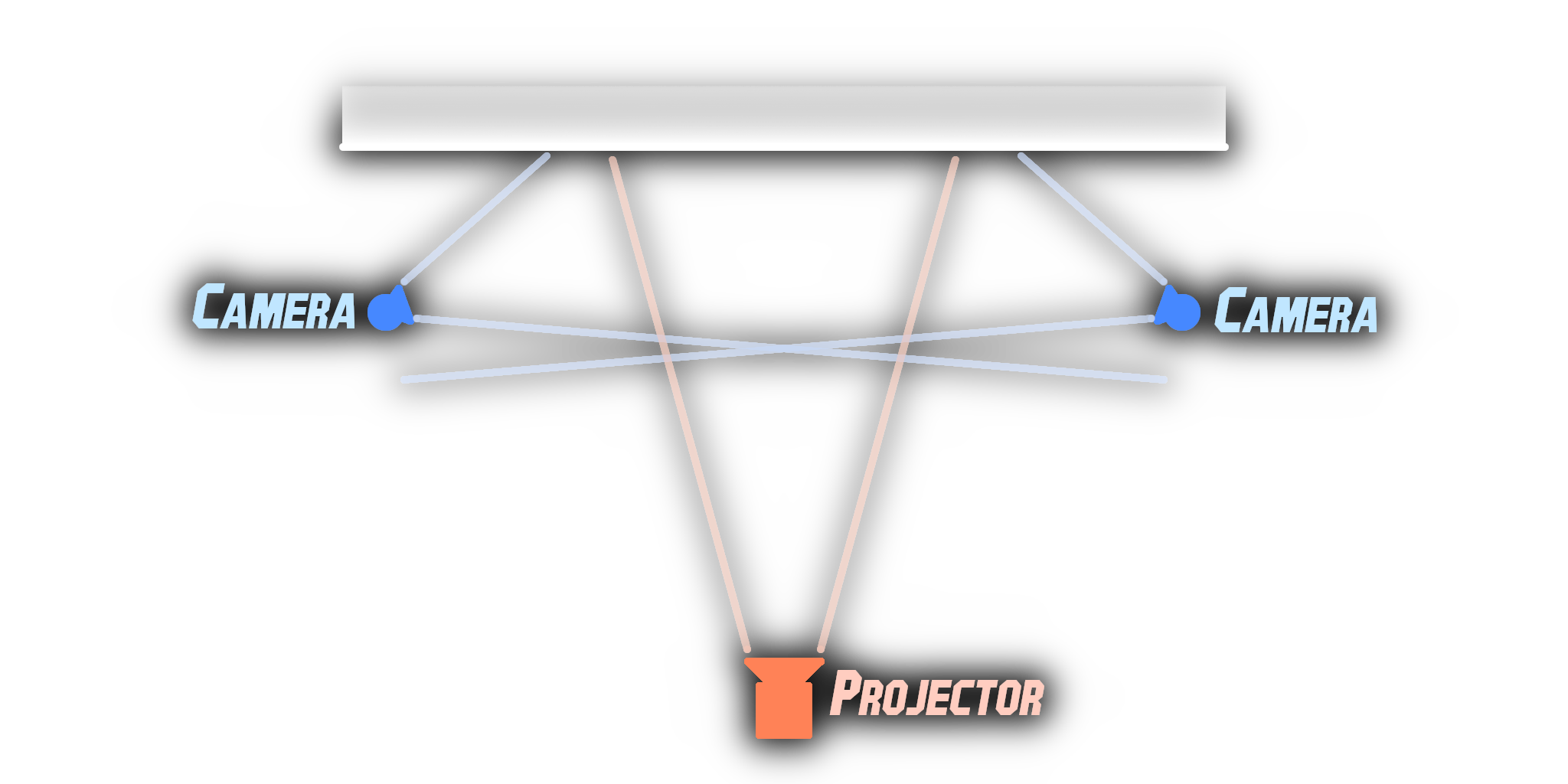
Once all of your equipment is setup and connected. You can begin with the first with the quick and easy setup.
- Upon loading the game, select “Full Experience” in the initial setup menus. This will start the game with the projector as the game display, and enable the ball tracking and calibration console.
- On the left side of the screen is the camera and analysis for one camera, and the right side of the screen is for the other camera. Click the numbered buttons at the bottom to select the correct camera for each display. Thrown balls should travel in the same direction as the green arrows at the top of the console.
- Once the correct camera indexes are selected, then you can setup the display projection. Press “C” on the keyboard to enable the calibration aids, then drag the 4 circle symbols on each camera display to the corner of the corresponding calibration aid. This instructs the game with where the projection is located on the game, and enables the pixel-perfect throw tracking built into the game. This calibration step may need to be redone if the cameras are moved during the game. Re-calibrating and toggling the calibration aids can be done without disrupting the game or it’s players.
User Manual
To learn more about setup and equipment, download and read the official "The Cruciball User Manual" by clicking and selecting a file format: .rtf .pdf